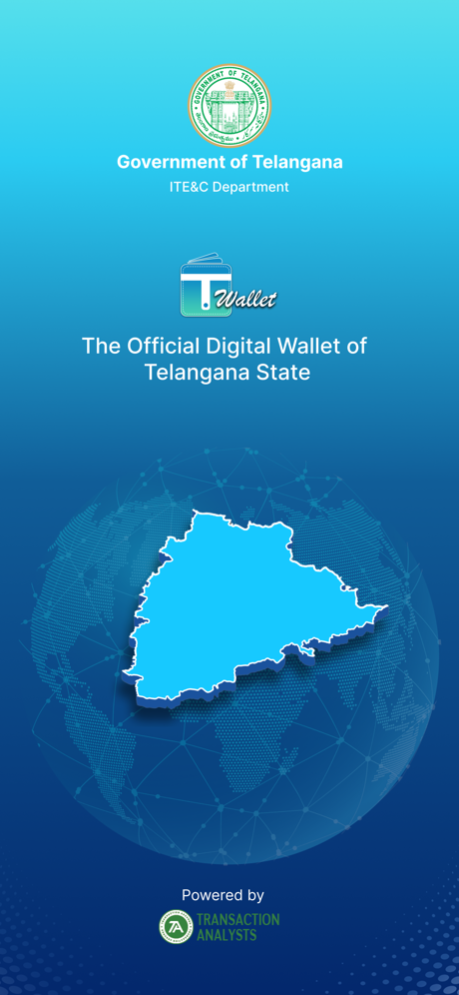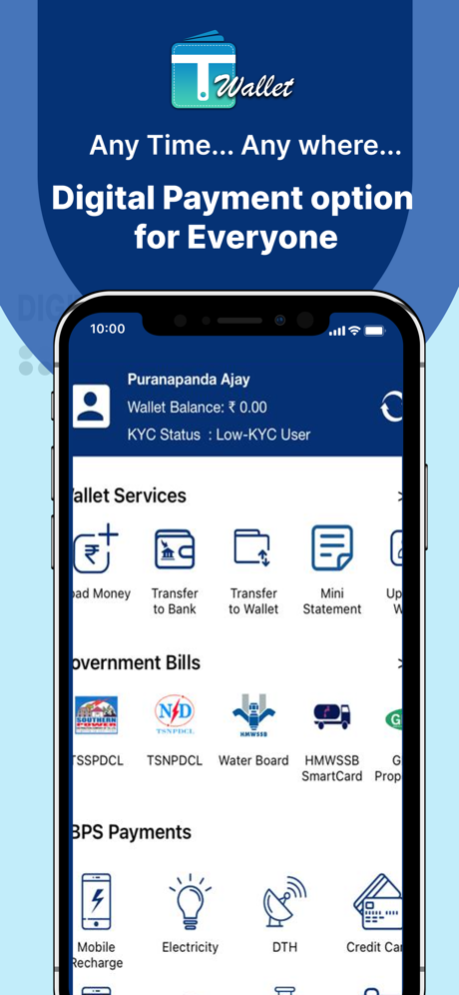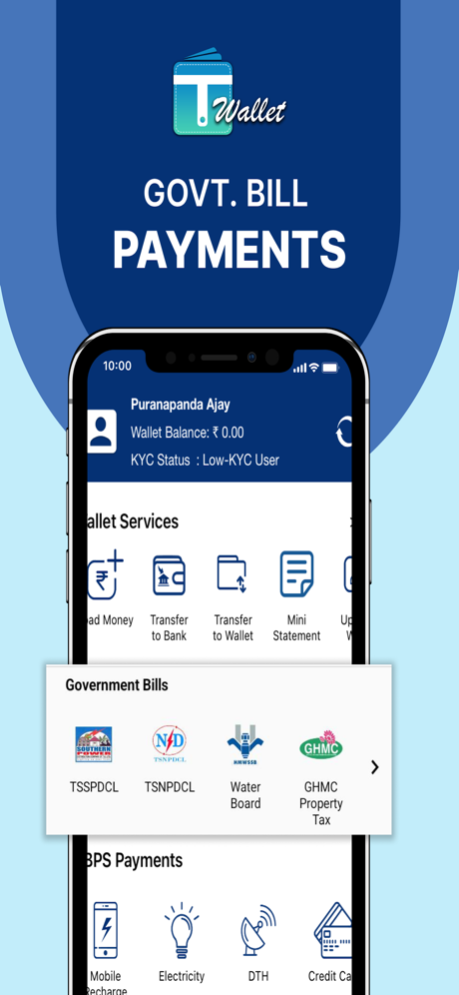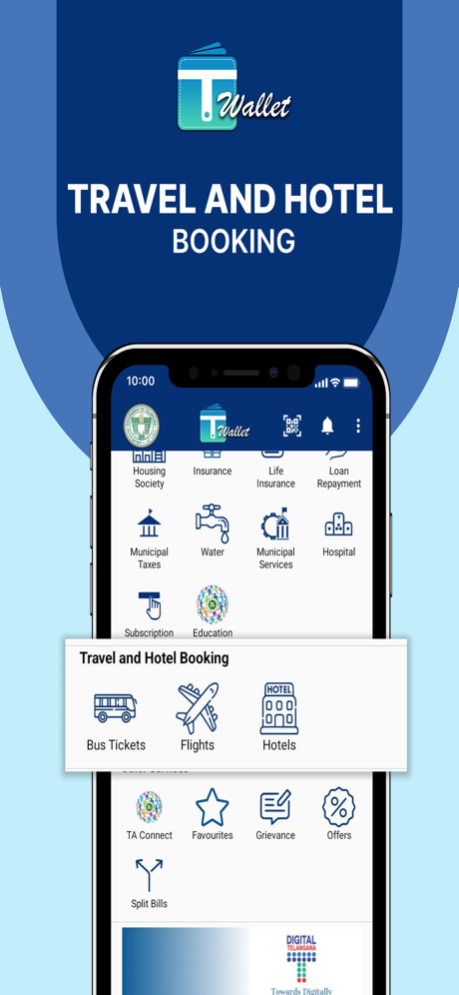T Wallet 6.6
Continue to app
Free Version
Publisher Description
T Wallet, the official digital wallet by Government of Telangana, makes digital payments for both government and private services with ease. With T Wallet, one can do Money Transfer, Bank Transfer, Mobile Recharge, Metro Card Recharge, Electricity Bill Payment, Water Bill Payment, Property Tax Payment, Travel Tickets Booking, Online Recharges and other digital Bill Payments.
Highlights:
• Language is not a barrier to do Digital Payments. Three languages have been introduced viz., Telugu, Urdu, English.
• Citizens can use T Wallet to make both Government and Private bill payments with just a click to avoid due dates.
• T Wallet does not charge for government transactions. This is fully secured and efficient. T-Wallet is the first and only official digital wallet from a state government in India.
• Bus tickets online booking option is made available anytime anywhere.
• T Wallet supports Money Transfer to any bank with no time delay and no charges.
• Recharge to any mobile with the plans browsing option.
• Receive money option on this wallet helps you to receive money from the sender with the unique QR code facility. Similarly, ‘Allow Pull Money’ option of T Wallet gives access to your QR code, OTP or Barcode to the Receiver.
• T Wallet gives Mini-statement of all your transactions and one can download the app from Appstore for free.
• Citizens with feature phone or no Phone can use Mee Seva centres to open T Wallet, Load money into wallet and making payments.
• T Wallet uses two factor authentication, through Aadhaar based Biometric authentication and OTP to Aadhaar linked phone number, for feature phone and no phone users.
eChallan, Electricity bill, Water Bill, Property Tax
Number of Government Bills or Services such as Electricity bill, Water bill, eChallan (Traffic violation penalty), Property Tax, Sports Ground Booking, Public Service Commission Exam Fee, etc. can be made easily by entering consumer number or account ID followed by the payment gateway.
DTH Recharge, Mobile Recharge, Data card Recharge
Mobile Recharge, DTH Recharge, Internet bill payments to available service providers is hassle-free now as you can make payments through T Wallet from anywhere any time at your convenience.
Money Transfer
You can send money, without any inter-bank charges, to any bank account with the beneficiary’s valid IFSC code and account number. It could be to your own a/c or to your near and dear ones. You can also transfer money to other T Wallet a/c without any charges.
Tickets booking
Ticket booking services for various modes of transport (TSRTC and RedBus, Flights) are available from T-Wallet.
QR Code Scanner Payments
Wherever T-Wallet is accepted, you can make secured payment just by scanning QR code displayed at various places like private merchants, government departments counters, etc.
Mar 18, 2024
Version 6.6
Splash screen modification
About T Wallet
T Wallet is a free app for iOS published in the Accounting & Finance list of apps, part of Business.
The company that develops T Wallet is Government of Telangana. The latest version released by its developer is 6.6.
To install T Wallet on your iOS device, just click the green Continue To App button above to start the installation process. The app is listed on our website since 2024-03-18 and was downloaded 2 times. We have already checked if the download link is safe, however for your own protection we recommend that you scan the downloaded app with your antivirus. Your antivirus may detect the T Wallet as malware if the download link is broken.
How to install T Wallet on your iOS device:
- Click on the Continue To App button on our website. This will redirect you to the App Store.
- Once the T Wallet is shown in the iTunes listing of your iOS device, you can start its download and installation. Tap on the GET button to the right of the app to start downloading it.
- If you are not logged-in the iOS appstore app, you'll be prompted for your your Apple ID and/or password.
- After T Wallet is downloaded, you'll see an INSTALL button to the right. Tap on it to start the actual installation of the iOS app.
- Once installation is finished you can tap on the OPEN button to start it. Its icon will also be added to your device home screen.